
What is Tally Customization ?
Every organization develops its unique strengths over time, paving the way for growth. This evolution often brings distinct business needs that must be integrated into standard Tally software. Growth necessitates changes in processes, enhanced security and controls, advanced Management Information Systems (MIS), automation at various levels, and seamless integration of functions and software.
Tally ERP 9 and TallyPrime come equipped with robust features and functionalities that cater to 90% of business requirements. For the remaining unique needs, Tally allows customization, offering the best of both worlds—standard software with tailored enhancements.
Tally Customization Benefits :
- Leverage the full potential of Tally ERP 9/TallyPrime.
- Boost user performance and productivity.
- Lower business operation costs.
- Gain a competitive edge through customized solutions.
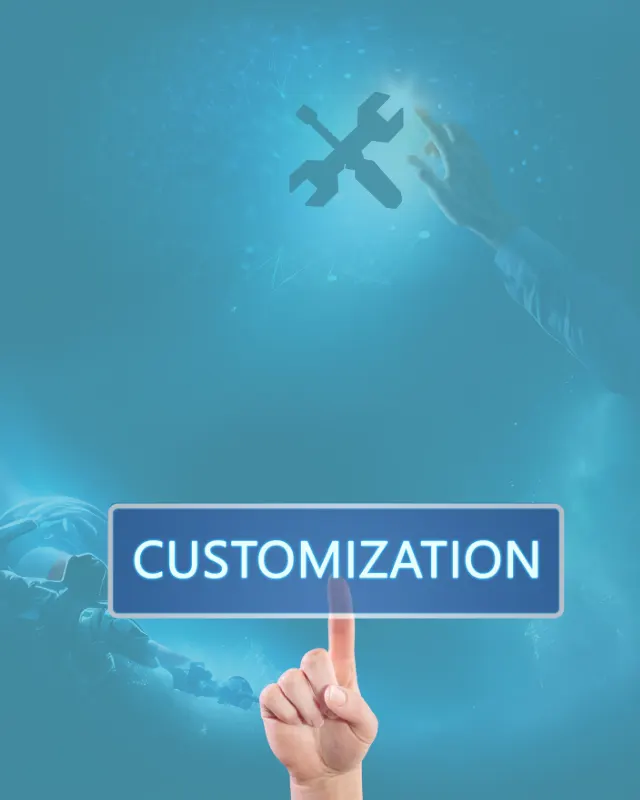
Why SBE Fintech
With over 15years of experience in Tally across diverse industries and regions, SBE Fintech Service simplifies the complexities and reduces the risks associated with Tally customization. We also prioritize maintaining Tally’s upgradability for future use. Parameters, fields, and workflows can be configured to align perfectly with your company’s unique requirements as part of a customization project.
SBE Fintech Service adds significant value to your business by understanding your needs, offering tailored solutions, and acting as a reliable source of advice and expertise. Our skilled customization team excels at extending Tally’s capabilities, seamlessly integrating enhancements to deliver an exceptional user experience.
SBE Fintech Service has provided Tally customization services to clients in Bangladesh
We have successfully customized Tally for various industry verticals, including manufacturing, engineering, chemicals, pharmaceuticals, schools, government institutions, freight forwarding, retail, and many more niche sectors.
How is Tally Customization Done?
Tally ERP 9 and TallyPrime are designed as platforms that allow extensive customization to suit specific business needs. They are equipped with a robust execution kernel, an interpreter, and a powerful development language called Tally Definition Language (TDL). TDL enables users to modify or enhance the default functionality of Tally, ensuring it aligns perfectly with unique operational requirements.
Customization extends beyond Tally’s core features, allowing the integration of bespoke applications through custom-built DLLs and XSLT. This ensures businesses can adapt the software to their evolving processes while maintaining seamless functionality.
Tally ERP 9 and TallyPrime also support data integration and exchange through ODBC connectivity and import/export capabilities in standard formats like XML and CSV. Additionally, the software includes a SOAP listener to facilitate online integration with other business tools, enabling a streamlined and connected workflow.
Tally Customization Process
Tally ERP 9 and TallyPrime are designed as platforms that allow extensive customization to suit specific business needs. They are equipped with a robust execution kernel, an interpreter, and a powerful development language called Tally Definition Language (TDL). TDL enables users to modify or enhance the default functionality of Tally, ensuring it aligns perfectly with unique operational requirements.
Customization extends beyond Tally’s core features, allowing the integration of bespoke applications through custom-built DLLs and XSLT. This ensures businesses can adapt the software to their evolving processes while maintaining seamless functionality.
Tally ERP 9 and TallyPrime also support data integration and exchange through ODBC connectivity and import/export capabilities in standard formats like XML and CSV. Additionally, the software includes a SOAP listener to facilitate online integration with other business tools, enabling a streamlined and connected workflow.
Other Costomization
Invoice Customization
Tailor your invoices to meet your specific business requirements or align them with your pre-printed stationery. Additionally, you can opt for pre-designed, business-specific invoice templates that are readily available and can be implemented quickly to streamline your invoicing process.
Voucher Formats Customization
Customize the format of vouchers such as Purchase Orders, Receipts, Challans, Production Orders, and more to match your specific requirements. Print them seamlessly on plain paper or pre-printed stationery, ensuring compatibility with your existing formats.
Add More Fields in Masters & Transactions
Enhance your data management by adding custom fields in masters and transactions. Create storage for strings, numbers, amounts, rates, dates, and more. These fields can be utilized for data entry and can be seamlessly printed in documents and reports, tailored to your business needs.
Report Customization
Tailor your reports to meet the specific needs of your operational, middle, and senior management. With Tally customization, you can create various types of reports, including simple summaries, detailed analyses, and complex matrix reports, providing actionable insights for every level of decision-making.
Security Control at Field Level
Enhance data security by adding criteria to validate fields and forms before saving. Manage who can enter, modify, or view specific data fields and documents. This ensures complete control over data integrity and access, providing security and peace of mind for your business operations.
Developing New Functionalities
Enhance your Tally software by adding new functionalities tailored to your business needs. Create features like Export Documentation, Material Requirement Planning (MRP), Import Management, Landed Cost Calculation, LC Management, and more. These custom developments streamline operations and align your software with specific business processes.
FAQ's
How to Fulfill Unique Requirements in Tally?
Some businesses have unique requirements that may not be covered by the default features of Tally. In such cases, it’s essential to consult with your Tally Service Provider or an experienced Tally Expert to determine whether your needs can be addressed using Tally’s standard functionalities or if Tally Customization is necessary.
For example, if you need to add extra columns or modify invoices to align with specific industry standards, customization may be required. Similarly, businesses in manufacturing may need to manage inventory, Bill of Materials (BOM), and other processes that aren’t supported out-of-the-box in Tally ERP 9. In these cases, customization can be implemented.
Rather than customizing Tally repeatedly, you can also explore readily available Solution Boosters or add-ons that provide the necessary features. These solutions allow you to meet your business requirements efficiently without the complications of multiple customizations.
How to add extra features in Tally?
Tally ERP 9 offers a wide range of features that can be enabled or disabled based on business needs. To access these features, go to the Gateway of Tally screen and press F11 (Features). From there, you can alter Accounting Settings (F1), Inventory Management (F2), and Statutory Options (F3), among many others.
Tally comes with hundreds of default features that can be enabled via the F11 option. However, some businesses may have specific needs that the default features do not cover. These gaps can be filled by customizing Tally.
Tally customization can be categorized into three types:
Design customization: Modifying the layout and design of Tally invoices.
Functional customization: Adding additional features using pre-built add-ons or solution boosters.
Industry-specific customization: Developing custom features tailored to unique business requirements.
To determine which type of customization suits your business, it’s essential to consult with Tally ERP 9 service providers who specialize in customization. They can guide you on the best solution for your needs.
How to customise Tally?
Customizing Tally can be done using its built-in features in Tally ERP 9. Many of the functionalities in Tally can be enabled or disabled based on your business requirements. Before proceeding with customization, it’s advisable to consult with your Tally Service Provider to determine whether paid customization is necessary.
A Tally expert can guide you on the available features in Tally and help identify which aspects of your requirements may need additional customization.
Top 5 ready to use Tally Customisations
Tally customization involves modifying Tally ERP 9 to meet specific business requirements. Many businesses need standard customizations, which are now available as pre-built add-ons. These ready-to-use customizations are designed to simplify implementation and save time.
Here are the most popular Tally customizations:
Invoice Customization
Tally ERP 9 offers a general invoice format, but for industry-specific requirements, you can get pre-designed templates tailored to your business. These templates ensure your invoices align with your industry’s standards.SMS Integration in Tally
Communicate with customers and suppliers about payments, outstanding balances, or due amounts directly from Tally ERP 9. This feature allows for easy SMS notifications without needing additional tools.Barcode and Label Printing
Customize Tally ERP 9 to generate barcodes and print labels, improving inventory management and operational efficiency.Auto Backup in Tally
While Tally provides manual backup options, you can automate the process with the Smart Backup++ add-on, ensuring regular backups without manual intervention.Multi-File Attachment
This customization enables attaching multiple documents, such as invoices, receipts, and contracts, directly to your voucher entries in Tally, centralizing all relevant information.
These customizations are among the most commonly requested and offer significant enhancements to Tally ERP 9 functionality.
Are Tally Customization and Add-ons the Same?
Add-ons are a specific type of Tally ERP 9 customization. These are standardized customizations designed to address common business needs and are readily available for quick implementation.
On the other hand, some businesses have unique or industry-specific requirements that are not typically covered by standard add-ons. In such cases, a Tally service provider will need to customize the software to meet these specific needs.
To determine whether your requirement can be met with a ready-made add-on or if a custom solution is needed, it’s best to consult with a trusted Tally service provider.
Does the Quality of Customization Matter?
Yes, the quality of customization is crucial. Poorly executed customizations can lead to issues in Tally, affecting its performance and functionality. Additionally, software updates may require customizations to be reinstalled, causing further complications if not done correctly.
Choosing a reliable service provider with the necessary expertise ensures that your customizations are done properly. A trusted provider will also offer support for migrating to newer versions of Tally ERP 9, ensuring that your customizations remain compatible and your system runs efficiently. Quality customizations directly impact the overall effectiveness and longevity of your Tally software.
Top 6 Things to Do Before Customizing Tally
Customization involves modifying Tally software to meet specific business needs. Before investing in Tally customization, consider these key steps:
Conduct Research
Start by exploring Tally ERP 9’s built-in features. Tally offers many advanced options that may already address your needs. Review training videos, articles, and the F11 settings in Tally to understand if your requirements can be met without customization. In some cases, readily available add-ons might suffice.Consult a Tally Expert
If your needs require more advanced solutions, consult a Tally service provider with expertise in customization. An experienced provider can assess whether to use ready-made add-ons or develop a custom solution. Look for providers with a solid track record of successful customizations and positive reviews.Consider Time Impact
Customization may disrupt normal business operations. Plan your customization to minimize downtime. A skilled provider can help ensure the process is as efficient as possible, maintaining your business productivity.Plan for Ongoing Support
Post-customization support is essential. Ensure your Tally service provider offers continuous assistance for any issues that arise after the customization is completed. Ongoing support will help you maintain the effectiveness of your system.Account for Version Upgrades
Customizations may not always work correctly when Tally releases new versions. Ensure your service provider keeps a backup of your customizations and can quickly restore them when upgrading to the latest version of Tally ERP 9.Be Prepared for Changes
Customizing Tally is a flexible solution, but it’s important to understand the long-term needs of your business. Make sure that the customizations are scalable and can evolve with your business growth.
By following these steps, you can ensure that your Tally customization meets your specific business needs while minimizing disruptions.
Top Reasons to Choose Tally Customization
Tally customization can significantly improve business operations. Here are the top four reasons to consider customizing Tally for your business:
Save Time and Increase Efficiency
While Tally ERP 9 is a versatile software, businesses often identify inefficiencies in processes during audits. Customizations help streamline workflows, reducing time spent on tasks and increasing productivity. Tailoring Tally to your specific needs allows more work to be done with the same resources.
Stay Ahead of the Competition
In today’s fast-evolving market, businesses must adopt the latest technology to remain competitive. Customizing Tally ensures your software evolves with changing trends, helping you stay relevant in a dynamic business environment. Adapting to new technologies and processes is essential for long-term success.
Tailor Tally to Your Unique Business Needs
Tally ERP 9 is designed to cater to a wide range of businesses, but some businesses may have specific needs that cannot be fully addressed by default features. Customization allows you to modify Tally to meet your unique business requirements, ensuring a more effective solution.
Enhance Business Efficiency
By addressing unique business processes through Tally customization, you can improve operational efficiency. Customization helps optimize workflows, increase accuracy, and reduce redundancies, ultimately contributing to better decision-making and smoother operations.
Incorporating Tally customization allows you to enhance your business processes, improve productivity, and stay competitive.
Top Cost-Saving Customization Strategies
Customization is an investment, and ensuring a good return on that investment is crucial. Here are some effective strategies to maximize the value of your Tally customizations:
Avoid Using Multiple Software
While it may seem convenient to use multiple software tools instead of customizing Tally, this can create long-term complications. When you need to consolidate data from different systems, you’ll eventually require integration customizations. This not only adds extra costs but can also lead to inefficiencies, wasting both time and resources.
Opt for Multiple Customizations at Once
Rather than requesting individual customizations periodically, consider bundling your requirements into a single customization project. By consulting with your Tally expert, you can create a comprehensive package that addresses both current and future needs. This approach can significantly reduce customization costs and ensure a more seamless integration of new features.
Work with One Trusted Tally Expert
Having all your customizations handled by the same Tally service provider ensures consistency and reduces the risk of conflicts between customizations. This also helps to streamline the process, avoiding issues where one customization could affect others.
These strategies not only help in controlling costs but also optimize the customization process, ensuring your Tally software functions efficiently and effectively for your business.
